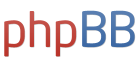http://support.google.com/picasa/bin/an ... er=2375124
To insert a photo, you simply go to your picture online, right click and select "copy image URL" to get the image insert link.
To add it inside your message, use the "img" button, or just add
I added a few extra spaces at beginning and end of the URL so the code will show, but you need to remove the spaces to make it work. Depending on your computer and display settings, it may default to 800x600. You can change this by editing the "s800" with "s1024" to display a 1024x768 version of the photo.
800x600:
1024x768: