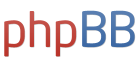Questions about media players
Questions about media players
Momopi,
Recently I found out that you can now buy media players that let you play videos and movies you download from the internet, onto your TV in full quality. All you have to do is attach an external hard drive to them by USB, or any flash drive that is USB capable. I want to get one to take to Taiwan. But there are so many kinds and I am confused. So I have a few questions.
Most of the ones I saw at the mall were around $100. Some had an ethernet cable that allowed you to connect to the internet and play videos from YouTube. However, I don't see how you can do searches for videos on YouTube without a keyboard. The store staff had no idea either. Do you?
Also, do those ethernet cables let you browse websites on your TV screen through the media player as well? That wasn't clear.
Some also have a hard drive inside them with 1TB, but cost a lot more.
I've also seen cheap ones in CD-R King for 1000p and also 1800p, which are only store branded, but they do not contain the HDMI cable, only those three colored jacks you put in the back of the TV. And they do not play all video formats either.
Is it better to get one with an HDMI cable? I'm not sure if our TV in Taiwan has an HDMI port or not.
I've also seen a lot of cheap ones on Ebay too.
Any suggestions? Do you have one of these?
Recently I found out that you can now buy media players that let you play videos and movies you download from the internet, onto your TV in full quality. All you have to do is attach an external hard drive to them by USB, or any flash drive that is USB capable. I want to get one to take to Taiwan. But there are so many kinds and I am confused. So I have a few questions.
Most of the ones I saw at the mall were around $100. Some had an ethernet cable that allowed you to connect to the internet and play videos from YouTube. However, I don't see how you can do searches for videos on YouTube without a keyboard. The store staff had no idea either. Do you?
Also, do those ethernet cables let you browse websites on your TV screen through the media player as well? That wasn't clear.
Some also have a hard drive inside them with 1TB, but cost a lot more.
I've also seen cheap ones in CD-R King for 1000p and also 1800p, which are only store branded, but they do not contain the HDMI cable, only those three colored jacks you put in the back of the TV. And they do not play all video formats either.
Is it better to get one with an HDMI cable? I'm not sure if our TV in Taiwan has an HDMI port or not.
I've also seen a lot of cheap ones on Ebay too.
Any suggestions? Do you have one of these?
Last edited by Winston on December 23rd, 2013, 5:07 pm, edited 1 time in total.
Check out my FUN video clips in Russia and SE Asia and Female Encounters of the Foreign Kind video series and Full Russia Trip Videos!
Join my Dating Site to meet thousands of legit foreign girls at low cost!
"It takes far less effort to find and move to the society that has what you want than it does to try to reconstruct an existing society to match your standards." - Harry Browne
Join my Dating Site to meet thousands of legit foreign girls at low cost!
"It takes far less effort to find and move to the society that has what you want than it does to try to reconstruct an existing society to match your standards." - Harry Browne

Meet Loads of Foreign Women in Person! Join Our Happier Abroad ROMANCE TOURS to Many Overseas Countries!
Meet Foreign Women Now! Post your FREE profile on Happier Abroad Personals and start receiving messages from gorgeous Foreign Women today!
I've had a Western Digital WDTV before and also bought one for my dad. It's pretty nice. Just connect a hard drive to it with video/audio/picture files on it and it pretty much plays all formats.
Unless you're putting HD quality videos on there, you won't have a huge difference between normal cables and HDMI. But if you're connecting to an HDTV, might as well get either component cables (RGB) or HDMI. If your TV has DVI instead, you can buy DVI-HDMI cables since the video format is the same. Only audio won't be passed so you would have to have a separate cable for audio.
You can use a service like "unblock us" as well to assist with Netflix and things like that. The service lets you use their DNS server which makes all of your internet browsing act like it's in the US. I can stream Netflix movies to Japan. I think it's like $5 a month. Worth it for "American web browsing" when it comes to videos and services that work in the US only.
There are plenty of these boxes that are poor quality though that will break down. Might want to read some reviews before purchase.
I do recommend WDTV if you're in the market for one of those boxes.
Another option for "video to TV" if you already have an "i" device, is just using an ipod, ipad, or iphone. The app "Airvideo" will allow you to set up a server on your computer, then stream the videos to your device, then just use the iPod TV cables to display on TV. The greatest thing about this app is that it works from anywhere. I was at Big Bear mountain and I was able to stream a movie over the 3G network from my house to the cabin to show on the TV. I'm able to just bring my phone and that TV cable to someone's house and use their Wifi to get on the internet and stream my entire collection. (I think there is similar app or maybe even the same app on Android as well.) Also is an easier way to get youtube videos on his TV as well as Netflix. Just make sure you're using Wifi instead of 3G to improve the default quality of airvideo, youtube, and netflix. (I was playing at the cabin on a 20" TV so it didn't really matter that the quality was lower over 3G.)
Unless you're putting HD quality videos on there, you won't have a huge difference between normal cables and HDMI. But if you're connecting to an HDTV, might as well get either component cables (RGB) or HDMI. If your TV has DVI instead, you can buy DVI-HDMI cables since the video format is the same. Only audio won't be passed so you would have to have a separate cable for audio.
You can use a service like "unblock us" as well to assist with Netflix and things like that. The service lets you use their DNS server which makes all of your internet browsing act like it's in the US. I can stream Netflix movies to Japan. I think it's like $5 a month. Worth it for "American web browsing" when it comes to videos and services that work in the US only.
There are plenty of these boxes that are poor quality though that will break down. Might want to read some reviews before purchase.
I do recommend WDTV if you're in the market for one of those boxes.
Another option for "video to TV" if you already have an "i" device, is just using an ipod, ipad, or iphone. The app "Airvideo" will allow you to set up a server on your computer, then stream the videos to your device, then just use the iPod TV cables to display on TV. The greatest thing about this app is that it works from anywhere. I was at Big Bear mountain and I was able to stream a movie over the 3G network from my house to the cabin to show on the TV. I'm able to just bring my phone and that TV cable to someone's house and use their Wifi to get on the internet and stream my entire collection. (I think there is similar app or maybe even the same app on Android as well.) Also is an easier way to get youtube videos on his TV as well as Netflix. Just make sure you're using Wifi instead of 3G to improve the default quality of airvideo, youtube, and netflix. (I was playing at the cabin on a 20" TV so it didn't really matter that the quality was lower over 3G.)
Yes they sell the WDTV one here too. But it is expensive and starts at $100. I guess it's better to get a good one than a cheap one which might break later.
Check out my FUN video clips in Russia and SE Asia and Female Encounters of the Foreign Kind video series and Full Russia Trip Videos!
Join my Dating Site to meet thousands of legit foreign girls at low cost!
"It takes far less effort to find and move to the society that has what you want than it does to try to reconstruct an existing society to match your standards." - Harry Browne
Join my Dating Site to meet thousands of legit foreign girls at low cost!
"It takes far less effort to find and move to the society that has what you want than it does to try to reconstruct an existing society to match your standards." - Harry Browne
-
momopi
- Elite Upper Class Poster
- Posts: 4898
- Joined: August 31st, 2007, 9:44 pm
- Location: Orange County, California
I've only owned one stand-alone media player unit that also played DivX and other formats. The video quality via component output to HDTV was fairly nice (better than my computer's video card's component output). HOWEVER, there were some quirks, such as screen positions that you couldn't change. When I play anime with subtitles enabled, it'd chop off the bottom of the subtitle text and I couldn't adjust it.
So, after all these years, I still use my custom built media PC with wireless KB & mouse.
So, after all these years, I still use my custom built media PC with wireless KB & mouse.
I bought the WDTV media player. It works great on my parents' TV in Taiwan. It even plays some FLV files, even though the box says it doesn't. My external hard drive works great with it and lets it play videos and photos.
The only drawback with it is that when you are watching a movie, you can't jump to different sections or enter a time to start at. You have to fast forward or rewind at certain speeds all the way through, which isn't very efficient.
Also, many of the movies I downloaded look pristine on my laptop screen, but on the TV screen don't look as good in terms of picture quality. I don't know why.
I also cannot get it to connect to the internet. Even when it says it's connected after I put in the DSL cable, it still can't connect to YouTube or any other services, nor can it download updates. I don't know why.
The player does let me zoom in and out though, so if part of the picture is off the screen, I can adjust it.
The only drawback with it is that when you are watching a movie, you can't jump to different sections or enter a time to start at. You have to fast forward or rewind at certain speeds all the way through, which isn't very efficient.
Also, many of the movies I downloaded look pristine on my laptop screen, but on the TV screen don't look as good in terms of picture quality. I don't know why.
I also cannot get it to connect to the internet. Even when it says it's connected after I put in the DSL cable, it still can't connect to YouTube or any other services, nor can it download updates. I don't know why.
The player does let me zoom in and out though, so if part of the picture is off the screen, I can adjust it.
Check out my FUN video clips in Russia and SE Asia and Female Encounters of the Foreign Kind video series and Full Russia Trip Videos!
Join my Dating Site to meet thousands of legit foreign girls at low cost!
"It takes far less effort to find and move to the society that has what you want than it does to try to reconstruct an existing society to match your standards." - Harry Browne
Join my Dating Site to meet thousands of legit foreign girls at low cost!
"It takes far less effort to find and move to the society that has what you want than it does to try to reconstruct an existing society to match your standards." - Harry Browne
Momopi,
You won't believe this. But last week I got the latest model of the WDTV Live media player from Best Buy, and it SUCKS! It's so slow and doesn't recognize my external hard drive unless I turn it off and on a few times. WTF? Also, it crashes while playing some video files, and when it does, you can't even turn it off. You have to yank the power cord and put it back in to restart it. So stupid.
Yet, my other WDTV Live media player (called WDTV Live Plus) which I bought two years ago NEVER had these problems but was very STABLE! WTF? How can an older model work better and be more reliable than a new model? That's f***ed up. It's as if the developers at Western Digital didn't even fully test their new unit before releasing it. Why did they do that? What happened to their common sense?
What's weirder is that you can't even fully power the unit off unless you hold the power button for three seconds. Otherwise, if you just push the power button, it goes on standby and then it turns on again all by itself later when you're not looking! WTF? Yet the instruction manual doesn't even tell you this. I had to find out about it on the support forums of the WDTV website. WTF? Why would such a basic function of how to shut it off not even be in the manual? How the f**k are you supposed to know that you have to hold the power button down for three seconds to fully shut it down? UNBELIEVABLE! Total lack of common sense! Also, why does it power back on by itself while on standby mode? WTF? And on standby, the hard drive is still blinking and powered on, so you know it's on standby.
The only advantage of the new model is that it has wireless that can pick up wifi and stream internet TV. But I don't really have any use for that. Are there are any internet TV stations that broadcast Chinese networks or news?
So I'm going to return my new WDTV Live model to Best Buy, and just get another WDTV Live Plus unit, the same one I have in Taiwan that I bought in the Philippines, from Ebay, since that's the one that works and is stable and reliable.
For some reason, when you tell the Best Buy reps that their product is defective, they always seem to try to go into denial mode and try to white wash it. lol
I looked at the reviews online, and even on Best Buy's website, and some of the reviewers reported the same problems with it as me, but others raved about it working great. How can that be, when it's so unstable? Are those positive reviews shills? Go figure.
Btw, do you know if the Roku media player is any better? Best Buy said that it's mostly for streaming internet TV.
You won't believe this. But last week I got the latest model of the WDTV Live media player from Best Buy, and it SUCKS! It's so slow and doesn't recognize my external hard drive unless I turn it off and on a few times. WTF? Also, it crashes while playing some video files, and when it does, you can't even turn it off. You have to yank the power cord and put it back in to restart it. So stupid.
Yet, my other WDTV Live media player (called WDTV Live Plus) which I bought two years ago NEVER had these problems but was very STABLE! WTF? How can an older model work better and be more reliable than a new model? That's f***ed up. It's as if the developers at Western Digital didn't even fully test their new unit before releasing it. Why did they do that? What happened to their common sense?
What's weirder is that you can't even fully power the unit off unless you hold the power button for three seconds. Otherwise, if you just push the power button, it goes on standby and then it turns on again all by itself later when you're not looking! WTF? Yet the instruction manual doesn't even tell you this. I had to find out about it on the support forums of the WDTV website. WTF? Why would such a basic function of how to shut it off not even be in the manual? How the f**k are you supposed to know that you have to hold the power button down for three seconds to fully shut it down? UNBELIEVABLE! Total lack of common sense! Also, why does it power back on by itself while on standby mode? WTF? And on standby, the hard drive is still blinking and powered on, so you know it's on standby.
The only advantage of the new model is that it has wireless that can pick up wifi and stream internet TV. But I don't really have any use for that. Are there are any internet TV stations that broadcast Chinese networks or news?
So I'm going to return my new WDTV Live model to Best Buy, and just get another WDTV Live Plus unit, the same one I have in Taiwan that I bought in the Philippines, from Ebay, since that's the one that works and is stable and reliable.
For some reason, when you tell the Best Buy reps that their product is defective, they always seem to try to go into denial mode and try to white wash it. lol
I looked at the reviews online, and even on Best Buy's website, and some of the reviewers reported the same problems with it as me, but others raved about it working great. How can that be, when it's so unstable? Are those positive reviews shills? Go figure.
Btw, do you know if the Roku media player is any better? Best Buy said that it's mostly for streaming internet TV.
Check out my FUN video clips in Russia and SE Asia and Female Encounters of the Foreign Kind video series and Full Russia Trip Videos!
Join my Dating Site to meet thousands of legit foreign girls at low cost!
"It takes far less effort to find and move to the society that has what you want than it does to try to reconstruct an existing society to match your standards." - Harry Browne
Join my Dating Site to meet thousands of legit foreign girls at low cost!
"It takes far less effort to find and move to the society that has what you want than it does to try to reconstruct an existing society to match your standards." - Harry Browne
-
momopi
- Elite Upper Class Poster
- Posts: 4898
- Joined: August 31st, 2007, 9:44 pm
- Location: Orange County, California
I don't use those products. I have a computer connected to the TV.
I might consider getting an Apple TV for airplay with my iPad. Balder's Gate on the iPad screen is a tad small.
http://www.apple.com/appletv/airplay/
I might consider getting an Apple TV for airplay with my iPad. Balder's Gate on the iPad screen is a tad small.
http://www.apple.com/appletv/airplay/
Important warning about the WDTV media player:
You MUST use a WD My Passport external hard drive with it, not any other brand, or it will screw up the video files on it.
I don't know if WD mentions this publicly, but it's definitely true. I used a Toshiba external hard drive with it and many of the video files were converted into unusable folders that could not even be deleted. It was weird, but I found that many others had the same problems and were posting about it in the WDTV forums.
Also, the WDTV media player will take a long time to load video files from an external hard drive that is not made by WD.
But when I got a WD My Passport external hard drive, none of this ever happened. The videos loaded up fast and did not get converted into folders. So in order to have a stable experience, you have to use a WD My Passport hard drive with a WD media player.
WD My Passport external hard drives are available at Best Buy and other electronic stores and now cost about $70 or $80 for 2 TB capacity, or 2000 GB.
You can get a WD media player cheaper on Ebay for cheap now. I got one for 40 dollars. The older version seems more stable than the newer one you get at Best Buy.
This is what the stable WDTV media player looks like:

You MUST use a WD My Passport external hard drive with it, not any other brand, or it will screw up the video files on it.
I don't know if WD mentions this publicly, but it's definitely true. I used a Toshiba external hard drive with it and many of the video files were converted into unusable folders that could not even be deleted. It was weird, but I found that many others had the same problems and were posting about it in the WDTV forums.
Also, the WDTV media player will take a long time to load video files from an external hard drive that is not made by WD.
But when I got a WD My Passport external hard drive, none of this ever happened. The videos loaded up fast and did not get converted into folders. So in order to have a stable experience, you have to use a WD My Passport hard drive with a WD media player.
WD My Passport external hard drives are available at Best Buy and other electronic stores and now cost about $70 or $80 for 2 TB capacity, or 2000 GB.
You can get a WD media player cheaper on Ebay for cheap now. I got one for 40 dollars. The older version seems more stable than the newer one you get at Best Buy.
This is what the stable WDTV media player looks like:

Check out my FUN video clips in Russia and SE Asia and Female Encounters of the Foreign Kind video series and Full Russia Trip Videos!
Join my Dating Site to meet thousands of legit foreign girls at low cost!
"It takes far less effort to find and move to the society that has what you want than it does to try to reconstruct an existing society to match your standards." - Harry Browne
Join my Dating Site to meet thousands of legit foreign girls at low cost!
"It takes far less effort to find and move to the society that has what you want than it does to try to reconstruct an existing society to match your standards." - Harry Browne
-
- Similar Topics
- Replies
- Views
- Last post
-
- 0 Replies
- 2281 Views
-
Last post by DarthXedonias
-
- 2 Replies
- 7418 Views
-
Last post by chanta76
-
- 1 Replies
- 3214 Views
-
Last post by jamesbond
-
- 1 Replies
- 2258 Views
-
Last post by Jester